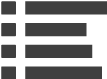Apple brings new key bug fixes to its devices by launching the iOS 10.0.2. The update reportedly comes with necessary tweaks that would address iOS 10 problems.However, it also brings some problems to several Apple devices. Now, here are the issues with the iOS 10.0.2 update for iPhone 7, iPhone 6, iPhone 5; iPad and iPod Touch users.
It looks like the iOS 10.0.2 update does not make life easier for some Apple devices users. In the past few weeks, there are reports that downloads have caused the device to malfunction. To fix the problem, users have to hold down the Home button and the power button until the device restarts itself.
Aside from problems during downloads, users also complain about the buggy Wi-Fi and Bluetooth connectivity in the iOS 10.0.2 update. Furthermore, other inconveniences in the update are random reboots, photo syncing issues, lag in user interface, Touch ID inaccuracy and problems with Apple Music.
Meanwhile, the Cupertino-based company recently released the iOS 10.0.3, which is specifically designed for the iPhone 7 and iPhone 7 Plus. It is not yet clear if the update would fix the issues mentioned above, but we'll give more update as soon as we know more.
The new iOS 10.0.3 is aimed to fix cellular connectivity problems of iPhone 7 users. Last week, users reported an issue where they were losing 4G connectivity at random. There were also instances where their connection falls back onto 3G and even losing the cellular connectivity altogether.
Towards the end of September, a number of iPhone 7 and iPhone 7 Plus users under Verizon reported that their smartphone were losing cellular connection. In addition, several AT&T and T-Mobile subscribers have claimed they experience the same problem.
Apple has not yet announced if they would issue a patch for iOS 10.0.2 bugs. But on the positive note, the new iOS 10.0.3 does not contain any problem, making it safe upgrade for everybody, according to Forbes.
Just like previous Apple iOS 10 releases, the iOS 10.0.3 is compatible with the iPhone 5 or higher, iPad 2 or higher, iPad mini 2 or higher, iPad Pro devices and the 6th generation iPod touch or later.
Update notifications for iOS 10.0.3 comes automatically, but for users who want to download it manually, they can go to Settings > General > Software Update.
With that being said, stay tuned us with for more news about iOS 10 updates.