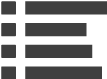Redmond, Seattle-based Microsoft has rolled out its first major Windows 10 November Update, also known as Windows 10 Fall Update or Windows 10 Threshold 2 last week. The update is free worldwide and can be downloaded to notebooks, desktops, and 2-in-1s.
According to the company, the Windows 10 November Update or Threshold 2 was designed to give optimum performance and boost capacity by 30 percent over machines running on Windows 7 with the same hardware. Aside from enhanced performance, the update is also touted to include performance fixes, visual improvements, new functionality for virtual assistant Cortana and IT-level Windows 10 management tools to your PC.
However, Express.co has reported that users of Windows 10 are complaining about glitches and errors, including a bug that installing the Threshold 2 update is nearly impossible because the process gets stuck at the 44 percent mark.
The report cited multiple users who have claimed the same problem in the official Windows Forum.
Microsoft moderator Softie Anannya Podder explained to the Windows 10 users saying that the problem could be traced to issues with the SD Card. She said, "We've observed that some devices that have an SD bus with an SD card inserted while installing the Windows 10 November update will stop responding at 44%. We are currently investigating the issue."
To go around the glitch, users are advised to remove all external media, including disks or SD cards before installing the update until Microsoft releases an official patch for Threshold 2. But the temporary solution could also be a problem for some users as the Windows 10 November Update requires 20GB of free space to install.
Other glitches that users have encountered are that Threshold 2 reportedly deletes installed applications during the update process.
There is also a report from Windows Central saying that there is a bug that can prevent the Windows 10 November update from completing the installation. This bug is specific, as the Windows 10 November Update will stop responding at the 44 percent marker.
Apparently, some devices have a problem with an SD bus with an SD card inserted could be affecting the update. Microsoft recommends that users remove an SD card from their computers before proceeding with the install. If users are using the SD card for more stage, Microsoft recommends using a USB storage device instead to perform the install.
As for any other problems with the Windows 10 November Update, head to the Windows Central forums for help.