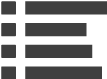Those who are waiting with bated breath for Samsung's much rumored updates (thanks to rumor leaks from SamMobile) for their flagship products should very likely expect changes related to an Android 6.0 Marshmallow update.
Galaxy S6, Galaxy S6 Edge, Galaxy S6 Edge+ and the Galaxy Note 5, which are all currently running on Android 5.1.1 Lollipop - the latest Android OS available for download - are all reportedly scheduled to receive a major firmware update. Why these updates should have something to do with the 6.0 Marshmallow is related to Google's official release of the Android version sometime next week, midway into the first week of October).
However the Android 6.0 Marshmallow is something many are expecting as the developer preview was already released in May 2015. The initial preview build sported a dark UI theme which PhoneArena says will not be available in the final build of the Android 6.0 Marshmallow.
This release also coincides with Google's release of two Nexus devices called the Nexus 5X and the Nexus 6P. Because of this, Samsung will likely adopt the upgrade to Marshmallow sometime in early 2016, as the new version of the OS will first be introduced in the Nexus devices.
Meanwhile, keen users of Whatsapp will be pleased to know that the latest version download is now available for their Samsung Galaxy Note 4 phablet. Incidentally, this is a great opportunity to own a Note 4 device because prices have significantly gone down since Samsung released its successor, Galaxy Note 5.
Those who intend to use the latest WhatsApp BETA version (2.12.294) on the Galaxy Note 4 need to download the APK (installation) file from whatsapp.com/android and enable the "Unknown Sources" feature that's found in your Galaxy Note 4's Settings->Security.
Go to the location where the WhatsApp 2.12.294 APK file is and tap on it to install manually. Then voila! You're good to go.