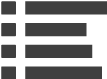Tech giant Apple has officially released its latest operating system, the iOS 9 that is full of enhancements designed to make the life of Apple users easier. Apple claims that iOS9 has multi-tasking capabilities that will make your iPad more productive.
What's more, Siri can do more than ever Apple said as it now has new proactive suggestions help you get things done before you ask. And improvements at the foundation of the operating system enhance performance, battery life, and security. The more you do with iOS 9, the more you'll wonder how you ever did without it.
However, the new iOS 9 has some "hidden" features for advanced users that separate it from the other operating systems. The powerful built-in apps on your iPhone and iPad are designed for the essential things you use them for every day - mail, messages, web browsing, maps, making notes, and so much more. iOS 9 brings key enhancements to your apps, and introduces a brand-new one that will change how you experience news.
Here are some of iOS 9's secret jems:
1. Zoom In Videos - the new iOS 9 allows users to pinch to zoom with photos as videos as well. You can perform the pinch gestures while playing a video.
2. Hide Photos - Of course Apple understands that there are some pictures that don't need to be seen by everybody. The new iOS 9 allows you to hide photos that are meant for private viewing only. In camera roll, tap "Select" and choose from your photo selections the pictures that you want to stay "for your eyes only" then tap the bottom left corner button and open a Share Sheet and select "Hide" button.
3. Photo scanning - With the new Apple iOS 9, you can quickly scan photos for your photo album. Of course it helps if you have a much larger storage capacity. Once you open a picture, look for the strip image thumbnails.
4. Quick Photo Selection - Browsing and choosing pictures are no longer a hassle with the iOS 9. No more individual taping of pictures for multiple selections. By pressing your finger on the screen after selecting a picture, you can drag the cursor to the pictures you want to choose in one simple command.
5. Close Photo Shortcut - This feature is more appropriate for the much bigger iPhone models as the larger iPhones makes it more difficult to reach the left 'Back' button. The iOS 9 solves this issue by allowing users swipe down on any open photo to return to the Camera Roll.