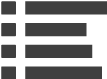Though Windows 10 on PC has had a relatively trouble free release, some users have reported issues. When encountered, these problems can be downright frustrating. Luckily, troubleshooting tips and fixes have surfaced on the web.
Nothing Happens When Clicking the Start Button
This issue could be associated with Windows 10 all-new shell that is different than all previous editions of the software.
Users can try opening the Task Manager by holding down the Ctrl, Shift and Esc key. In the Processes tab, scroll down and click on Windows Explorer. Afterwards, click restart on the lower right hand corner of the Task Manager menu.
Microsoft Edge Crashing on Some Web Sites
Unfortunately, there isn't much users can do at this point. Microsoft is still working out the kinks with this browser. Until patches are available, web-surfers will need to consider using alternate browsers such as Chrome and Firefox.
Apps Woes: Windows Store and Third Party
Windows 10 owners should be warned that third-party applications do carry some risk. Even so, uninstalling and reinstalling these apps usually resolves the occasional issues that are encountered. In more extreme cases, a full Windows Reset might be required.
Generally, apps downloaded through the Windows Store are reliable. Still, some people have had problems with apps not updating. The Wsreset command can be used to reset Windows Store. Should the problem not resolve itself, users may need to fully reset Windows 10 instead.
Significant Slowdown in Performance
After a new Windows install, users can expect initial decrease in performance. That is because the software is busy installing new updates and patches. The time needed to fully bring Windows 10 up to speed may last anytime between a few hours to days. So, a bit of patience will be needed.
If lag issues continue, then it is important to investigate whether the culprit is malware or spyware. Malwarebytes software is an excellent tool for tracking down and eliminating viruses.
For users who have Windows 10 through a newly bought computer or laptop, check for bloatware and trial-ware that usually comes with the purchase. It is a good idea to uninstall such things.