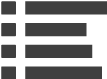The future of computing may be headed towards laptops and tablets, so Microsoft and Lenovo released competing models that fit in both technology worlds.
In recent months, Microsoft released the Surface Pro 3, and Lenovo with the Yoga 3 Pro. While both can work as either a laptop or tablet, each of them have distinct features that are either innovative or rubbish.
This review will look for the good, bad and ugly in these computing devices and try to figure out which is better for the average consumer in terms of replicating the laptop experience.
Microsoft Surface Pro 3
Microsoft wanted to prove that it can bridge the divide between slates and laptops with the Surface Pro 3. According to Dana Wollman of Engadget, Microsoft previously failed to do this in previous versions of the Surface Pro.
"The Surface Pro in particular was powerful enough to rival Ultrabooks, but suffered from several usability flaws," Wollman wrote. "It was awkward to use in the lap, and also unwieldy as a tablet. For most people, a touchscreen laptop was still the better choice."
Wollman added that Microsoft made the Surface Pro 3 as a tablet. He made comparisons between it and the Ultrabooks.
"Most notably, this third-gen device steps up to a larger, 12-inch screen, bringing it in line with contemporary Ultrabooks," Wollman wrote. "The keyboard has been born again too, this time with a larger, more responsive touchpad and the ability to prop it up at a more comfortable angle. As a tablet, meanwhile, the Surface Pro 3 is thinner and lighter than the Surface Pro 2, despite having a bigger display."
In terms of hardware, Wollman noted that the Surface Pro 3 had more in common with the Surface 2 compared to earlier versions. In addition, the Surface Pro 3 measured just 0.36 inch thick, compared with the Windows RT model of the Surface 2 at 0.35 inch wide.
"This is stunning when you remember the Surface 2 is a traditional tablet, comparable to the iPad, whereas the Surface Pro is basically an Ultrabook without a built-in keyboard," Wollman wrote.
According to Microsoft, the Surface Pro 3 is the thinnest machine with an Intel Core i7 processor, weighing in at 1.76 pounds. Unlike previous versions, the kickstand can be pulled out at a near-flat 150-degree angle.
"This is useful if you're playing a board game or using a drawing app, and an upright angle won't do," Wollman wrote. "All in all, too, the kickstand feels well-built, if a little rigid."
Wollman focused on charging the Surface Pro 3.
"There's a proprietary charging port on the right side, just below the USB socket," Wollman wrote. "Though the charger stays put, it's still awkward to insert -- a minor annoyance you'll surely get used to, should you choose to buy this."
However, the Surface Pro 3 also uses pen technology made by N-trig. According to Wollman, the pen's specs are supposed to mimic the feeling of dragging an ink pen on a pad of paper.
"N-trig's setup allows for a thinner glass display and thus, a slimmer overall design," Wollman wrote. "Additionally, N-trig's pen was designed to feel more like a proper, ink-based pen, and is therefore more natural to hold."
Based on tests performed by Engadget, the Surface Pro 3 had a seven-hour battery life. Microsoft claimed that its battery can last with up to nine hours of web surfing (with Wi-Fi on and auto-brightness turned off).
Depending on the specs, Intel processor and storage space one chooses, the Surface Pro 3 is priced between $799 and up to $1,949.
Lenovo Yoga 3 Pro

Sean Hollister of Gizmodo reviewed the Lenovo Yoga 3. He noted that it "feels like the future" due to its super-thinness, the use of a giant metal watchband as the hinge, and the use of Intel's low-power Core M processors that help it "stay thinner, quieter and cooler than ever."
"Imagine the thinnest, lightest tablet you possibly can," Hollister wrote. "That's the Yoga 3 Pro's screen. A super high-def 3200 x 1800 touchscreen affair with smooth Gorilla Glass up front and shiny magnesium-aluminum alloy around back."
Hollister was quite delighted with the metal watchband, which were made of "813 precision-machined components that provide constant tension no matter how you angle the screen."
"Try to spend any length of time with the Yoga 3 Pro without constantly toying with that fantastic mechanical hinge," Hollister wrote.
In addition, the Yoga 3 Pro uses a USB cable for charging instead of a bulky power brick. Hollister described the power source as "a 20-volt USB charger that uses a special detachable cable to plug into a special USB port on the left side of the PC."
"You get one extra USB port on the laptop where Lenovo would otherwise have needed to put a power jack-for a total of three -and when you're not charging your laptop, you can use the same USB brick to charge your phone too," Hollister wrote.
However, Hollister found some downsides in using the Yoga 3 Pro.
"The keys don't have much travel AND you need to press them fully to ensure that they actually generate letters on the page, which means I now have sore finger joints," Hollister wrote. "While the dimpled rubbery material on the palmrests feels pretty great, it doesn't curve around the front lip of the laptop to cushion your wrists."
While the overall device weighed 2.6 pounds, Hollister noted that the watchband hinge doesn't let it lay flat.
"There's a huge gap," Hollister wrote. "The screen bends. You can even see the liquid crystal ripple when you press down even lightly, which feels a little bit disturbing when we're talking about a $1,300+ machine."
As for battery life, the Yoga 3 Pro could barely emit power lasting five hours, based on Hollister's usage patterns.
"I only barely managed to hit the 5 hour mark on a charge by turning off the keyboard backlight and adjusting the beautiful screen down to around 60 percent brightness-in the evening when my eyes could deal with how dim 60 percent can be," Hollister wrote.
Hollister added that the battery life was "pretty weak" compared to other ultrabooks that had battery life lasting from six to eight hours.
"I didn't believe my eyes, and ended up asking Lenovo for a second laptop. Same result," Hollister wrote. "The Yoga 3 Pro is pretty firmly in the 'use it sparingly and carry a charger' category."
Conclusion
Although the Lenovo Yoga 3 Pro may be considered the future of laptop and tablet computing, Hollister recommended not buying it due to the fact it had a relatively short battery life compared to other ultrabooks. As for the Microsoft Surface Pro 3, Wollman noted that the optional keyboard led to a "subpar typing experience" and had a "frustrating keypad."
"If Microsoft could just figure out the keyboard thing (and start throwing it in for free), I'd be more inclined to recommend this as a laptop replacement," Wollman wrote.
Both reviewers noted that although each device had something unique to offer, the drawbacks to using them regularly led the reviewers to conclude that other ultrabook models would be better choices.