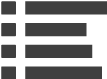Last September, when Apple released the latest upgrade to their iOS operating system with version 8.0, there were a lot of complaints about bugs. One of the biggest problems when Apple shifted to iOS 8.1 was Continuity and Apple Pay had to be added, which are huge deals for the company and naturally going to be issues on the software. Apple released 8.1.1 in order to assuage these complaints, and now they have released 8.1.2, very quietly in order to fix more bug issues.
Gotta Be Mobile reports that the new iOS 8.1.2 update "doesn't fix everything and it brings some iOS 8 problems of its own", particularly for iPhone and iPad users. The update is pretty small at 20 MB, but it is often the small updates that can have a big effect on performance.
So far, there have been a number of similar complaints of 8.1.2 on the Apple Support Community, particularly in these areas on the iPhone:
- Battery life issues
- Text message issues
- Wi-Fi problems
- Problems with front-facing camera
- Installation issues
- Email problems
Know Your Mobile has stated that there has been an issue with ringtones being removed from devices when purchased through the iTunes Store. These types of problems, along with many others, can often be solved by looking into the Settings menu, as reported by Gotta Be Mobile with 9 common iOS 8.1.2 problems.
When it comes to the iPad, a recent report from GottaBeMobile showed that the upgrade transition was smooth on a first generation iPad Air.
So far, the volume of complaints on 8.1.2 is not as high as its previous upgrades. Of course, the upgrade is relatively new and a lot of Apple users might not have upgraded as yet.
In fact, users can go back to 8.1.1 if 8.1.2 is still giving them problems, but this will not last long. Version 8.2 has an update that is in the beta program, and it will be coming in Spring 2015, according to Forbes.
The 8.1.2 update is available on any Apple device that is running iOS 8, which includes the iPhone 4S, 5, 5C, 5S, 6, and 6 Plus. It also includes the iPad 2, 3, 4, mini, mini 2, mini 3, as well as the first and second generations of iPad Air. Getting the update is as simple as opening the Settings application on your iDevice, tap "General", tap "Software Update", and then "Download".