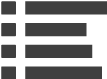Simple to use but packed with plenty of features, Easy Worship takes displaying songs, scriptures, videos, and alerts to your congregation to the next level.
The layout of the main screen is divided into 3 parts: the song and scripture database, a preview of any song clicked in the database or schedule lists, and a “live” section which displays the text format along with a miniature of what is on the projection screen.
EasyWorship comes with several display options such as screen and text margins that can be manually set and other various options such as drop shadows and outline to the text, and multiple fonts and colors are available for songs, scriptures, nursery alert, message alert, and copyrights.
Each song or scripture may be assigned its own background, very similar to PowerPoint presentations, which can also be imported into EasyWorship. A video clip playback feature can be used as a background and adds a whole new dimension to the presentation.
Scriptures can be added easily by looking it up in the reference. The King James and the American Standard versions of the Bible are included with the software and other translations are available for a small licensing fee.
Over one hundred transitions can be assigned to individual slide changes and song changes including an array of wipes, pushes, and fades. The software also integrates the DirectX technology to enable very smooth transition.
The plethora of options all tied together under a word processor-like interfaces along with excellent clarity and crispness of the text makes EasyWorship a power and user-friendly presentation tool.
A fully functional thirty-day trial is available for download at http://www.easyworship.com.