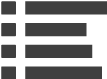I am working on a session that I will be leading at our upcoming Technology and Ministry Conference in Atlanta, April 23-25, 2003. After almost two decades of working with churches seeking to implement technical solutions for ministry needs, I am going to present the five greatest dangers to avoid in using technology. I like to emphasize the positive whenever possible, but I have seen churches make these same mistakes over and over in the past, and know it is important to help churches avoid these pitfalls. Why mention this in a review of vCHURCHES? Because they do a GREAT job of avoiding one of these pitfalls!
One of the greatest mistakes a church can make is to purchase a program or service that is just too difficult for their staff to use. Don?t get me wrong, I love programs that offer power and come with a lot of bells and whistles. However, there has always been a need for powerful programs versus simple. This was always true when it came to Bible study software. Some want the ability to do complex grammatical and morphological searches, while others just want a program that can help them to do topical searches and input their own notes. The same is true for church management software programs. Large churches with data entry staff NEED a program that can meet their needs. However, when the pastor IS the entire church staff, a much simpler program is needed.
This is also true when it comes to web-content services. I love most of the programs that are available. Many have done a great job in incorporating some powerful features. However, I have seen a few that were so difficult that people on my staff simply couldn?t use it. This is very important for the churches that use such a service. I know churches that have purchased a web-content service and simply never used it to its full potential because they could not figure out how to take advantage of all of the features offered!
Recently, I have the privilege of going through a demonstration of a new web-content manager called vCHURCHES. It didn?t take me long to be impressed with the fact that this was the easiest service I had ever seen! David Urabe, who gave me the tour of their product, stated, ?We created a ?dummy-proof? website solution that is simple, easy and fast. It?s time to empower churches and ministries to be professionally represented online in the most efficient manner.? In fact you could say creating web pages with vCHURCHES is as easy as one, two, three!
vCHURCHES is an Application Service Provider (ASP) web based service for churches and ministries who are seeking an affordable and easy-to-use service for their web presence. They charge a yearly fee of $499. They do not have any setup fees, service fees, hosting fees, monthly usage fees, and customer service is free. If you already have a web page and your own URL, they will charge you a one-time $39 fee to redirect your present web address to their new site. However, with most redirects, after you arrive at the new ASP site, the URL displayed in the navigation bar is NOT what the user entered, or what you are promoting as your URL. However, vCHURCHES has come up with a neat feature that keeps your URL address in the bar, so there is no confusion for your users and the branding of your address remains complete.
After you have established your account with vCHURCHES, simply go to your page and login, using your password. Changing a page in vCHURCHES is based on a three-step process. First, select the pages you want to include on your web page. (See figure 1) There is a very large and growing list to choose from. Here are some of your options to pick from: Who We Are, What We Believe, Our Faith, Our Mission, Our Values, Our Doctrine, Our Vision ,Our Purpose, Announcements, Service Times, Directions, Events, Ministries, School (s), Classes, Conferences, Discipleship, Camps, Retreats, Community, Missions, Pastors, Deacons, Elders, Staff, News, Articles, Photo Album, Sermons, Scriptures, Special Prayers, Special Needs, Kids Corner, Music, History, Other Info, Recommended Links, Hotline Listings, Membership Info, Verse of the Day, Quote of the Day, and more!
Second, change the information on the page you have picked to reflect what you want. There is a simple form for you to follow on each of these pages (see figure 2). You can easily use a different text editor and cut and paste your information, or simply type it in the spaces provided. In fact, you can upload Word, PDF and .TXT files to many of the pages. That means you can make forms and documents available for download. For example, a youth pastor can have his medical release forms and parent permission slips available for parents to download right from home! You can add your graphics to the selected page at this time as well. There is no space (MB) limitation with vCHURCHES, so you can feel free to add as many pages, and as much information as you desire.
Third, you can change the style of the page you are working on. There are many different colors and styles to choose from, so you should have plenty of room to feel that your needs are expressed! (See figure 3). When you are finished with step three, simply click on the ?All Done? button and you are finished!
The overall look of your web page is very impressive. It is easy to include new information automatically, such as including the Verse of the Day feature that is updated through the vCHURCHES service. And, vCHURCHES is constantly seeking to add new features, such as their recently added full-featured calendar. When new features like this are added, vCHURCHES includes them for their customers at no additional charge!
By Steve Hewitt